Interactive Brokers (BETA)
Interactive Brokers (IB) is a widely used low commission broker with a very big list of tradable assets.
InteractiveBrokers connection doesn't support trading with real money yet
One of disadvantages of IB is that it doesn't offer a simple cloud-based API.
Customers who want to trade automatically must install and use their proprietary Trader Workstation or IB Gateway trading platforms,
through which they can place orders.
The connection for this in AlgoCloud is not yet stable enough to be used with real money.
In AlgoCloud platform the connection to IB is solved by creating a small container with IB Gateway running for every connection to IB.
From our user's point of view there is no complication, you just need to fill up your IB username & password, and AC cloud will create the container with IB Gateway automatically,
Note
To be able to connect to IB and place trades AlgoCloud needs to know your IB username and password.
This is sensitive information and we treat it with utmost security in mind.
Your IB login information is stored into the databases encrypted with AES 256 cypher, and is only accessed when a new container for IB Gateway is created.
Link account for IB
Go to Connected accounts screen. This is where you manage all your connections to brokers.
Click on Link account button.
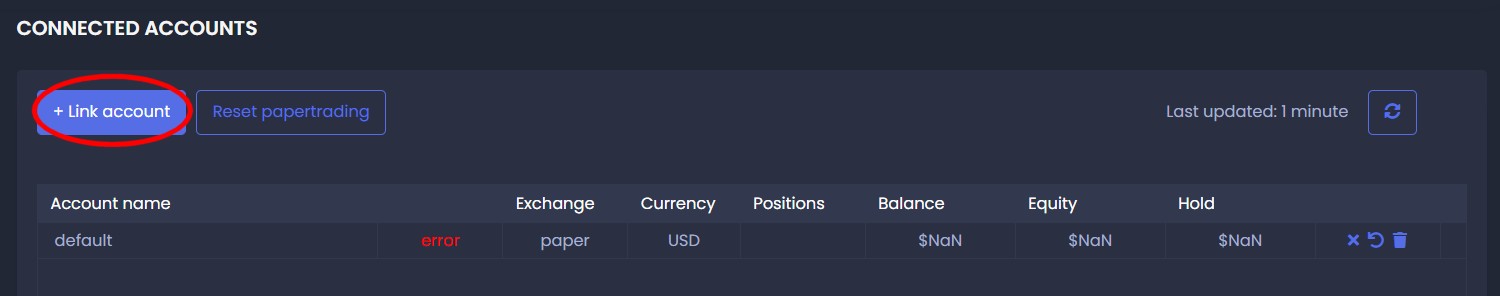
This will open wizard that will lead you through the process.
The first step is to choose IB from the list of supported brokers:
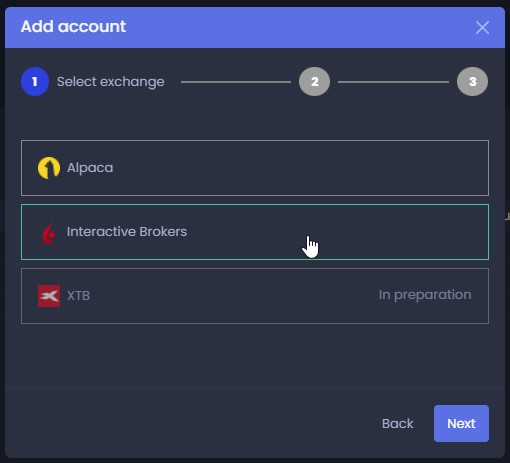
The second step is entering your IB username & password, and choosing the type of account (Live / Paper).
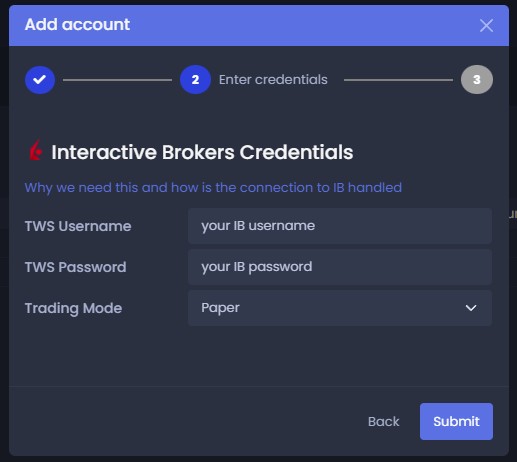
After clicking Next the connection is created.
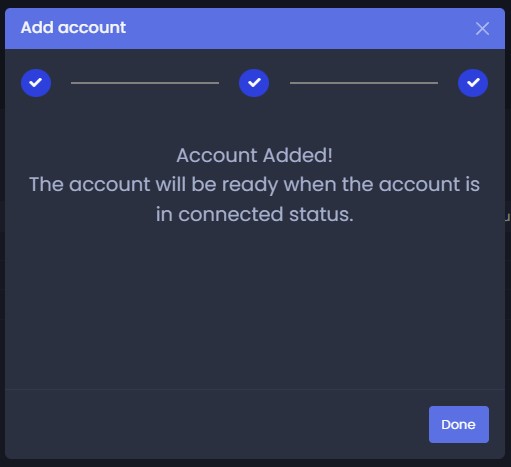
In the background the platform will create a new container, which could take a few minutes.
If the connection is successful it will show green connected status in the list of active connections.