Other components of the straegy
Money management
AlgoCloud comes with predefined Money management (position sizing) methods. Their usage is optional, you can also set the position size using a fixed value or compute it yourself and usi it from variable. Money management configuration can be found on the top right panel:
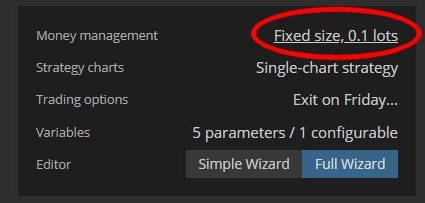
By clicking on it it will open configuration dialog where you can choose between different Money management methods. Each method has its own parameters that can be configured.
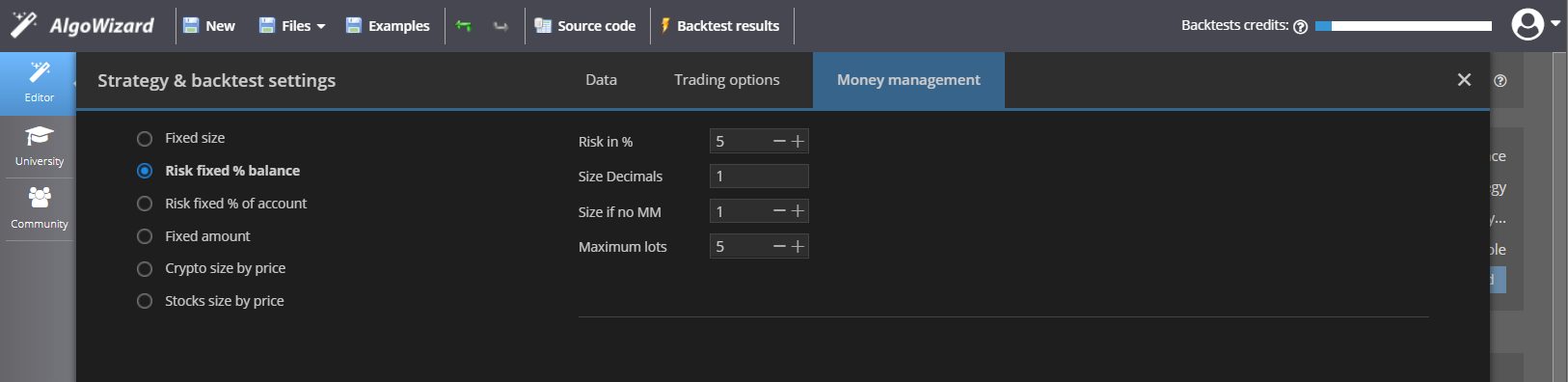
Selected method is then used in strategy backtests and in the generated source code. However, you can choose to use a different management method when exporting the source code:
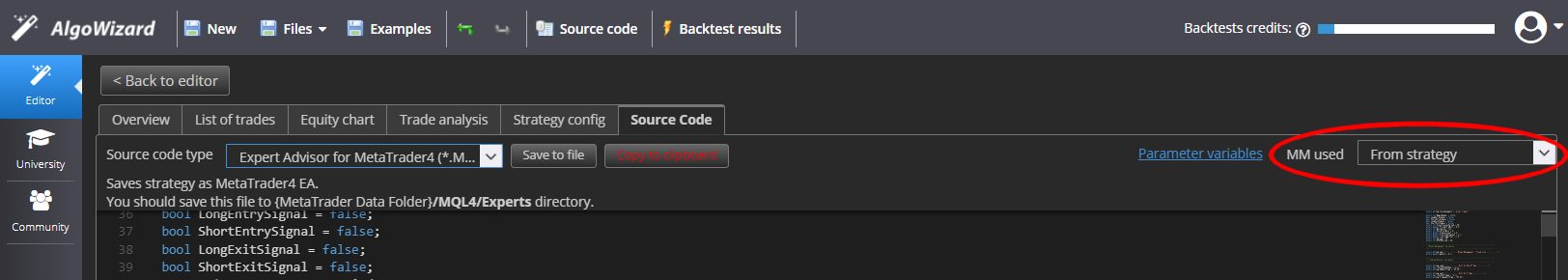
Strategy charts
Strategy trades on the chart on which it is attached. Most of trading platforms allow strategy to access multiple charts / symbols, so for example strategy might be running on EURUSD/H1 chart but some of its indicators might be computed from different timeframe or even different symbol. AlgoCloud supprts this. Note that it supports accessing other subcharts to get price data and compute indicators, but it will trade only on the main chart. You can configure the charts that will be available to the strategy on the top right panel:
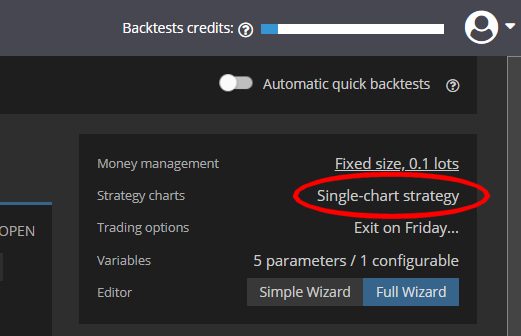
There you can add multiple subbcharts that can be used in your conditions and indicators:
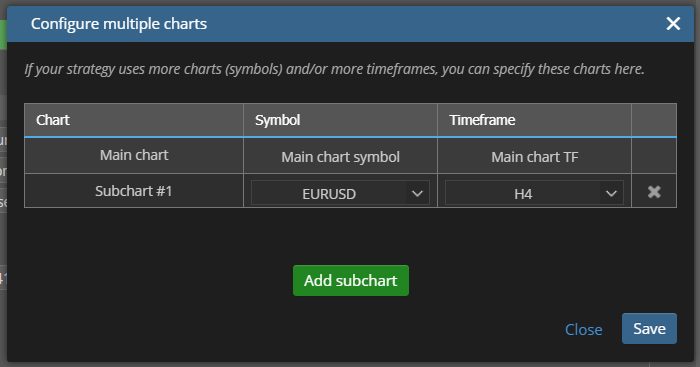
To set indicator to use subchart instead of main chart all you onlu need to configure its Chart parameter, telling it that this particular indicator should be computed from subchart #1, and not from the main chart (on which the strategy is attached).
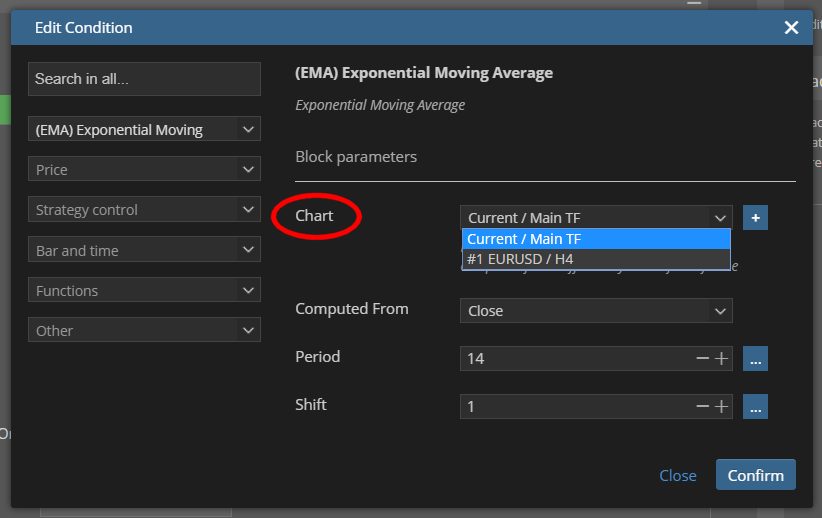
Trading options
Trading options are additional options that are not directly a part of strategy rules, but they affect trading. An example might be limiting strategy to 1 trade per day, or automatically closing all trades at the end of Friday. Configuration of trading options are accessible from the top right panel:
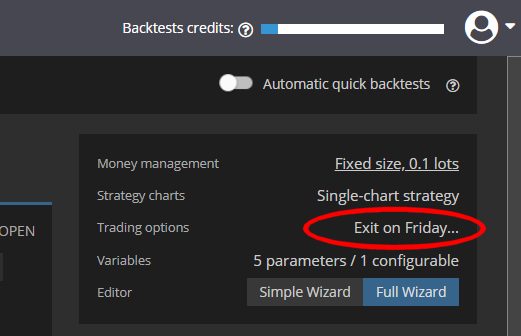
By clicking on it it will open dialog where you can choose which of the available trading options should be active and their parameters.
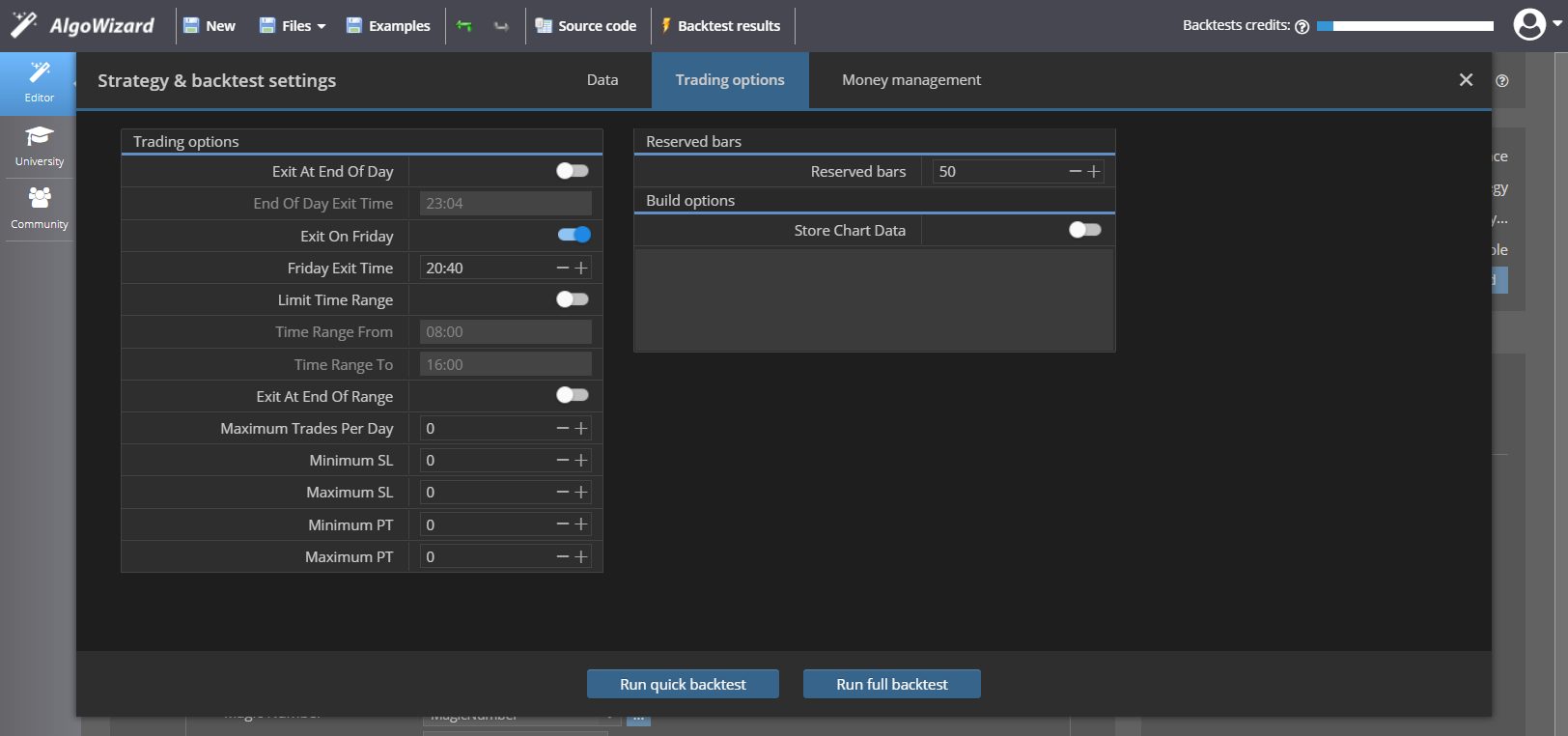
Variables
Trading strategy often has multiple parameters. Almost every indicator allows you to configure its period, you can configure for example Stop Loss or Profit Target size. It would be inconvenient to put these values there as fixed numbers, it makes it difficult to find them later when you want to change them. AlgoCloud allows you to create an unlimited number of variables - they can be used either internally in the strategy, or they can be external and be configurable as the strategy parameters. Configuration of variables is accessible from the top right panel:
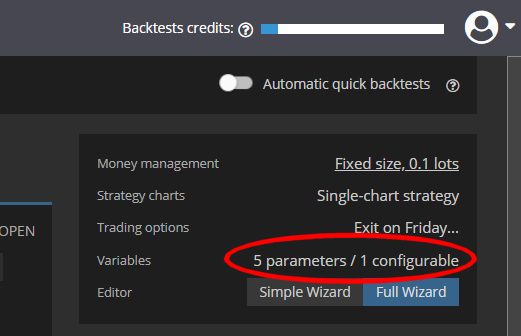
By clicking on it it will open a dialog where you can manage all the variables the strategy uses. There already might be some variables created when you created new strategy from template. You can configure name, type and default value for every parameter.
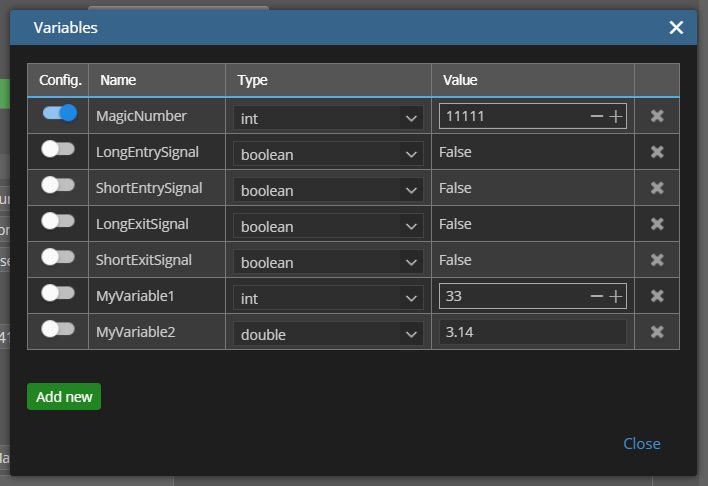
An important option is the check on the first column - if turned on, it means this variable becomes a strategy parameter, which means it will be configurable in the trading platform - usually when you add the strategy to the chart. When unchecked, this variable is used only internally without need for configuration. The usage of the variables in your conditions is simple - see below:
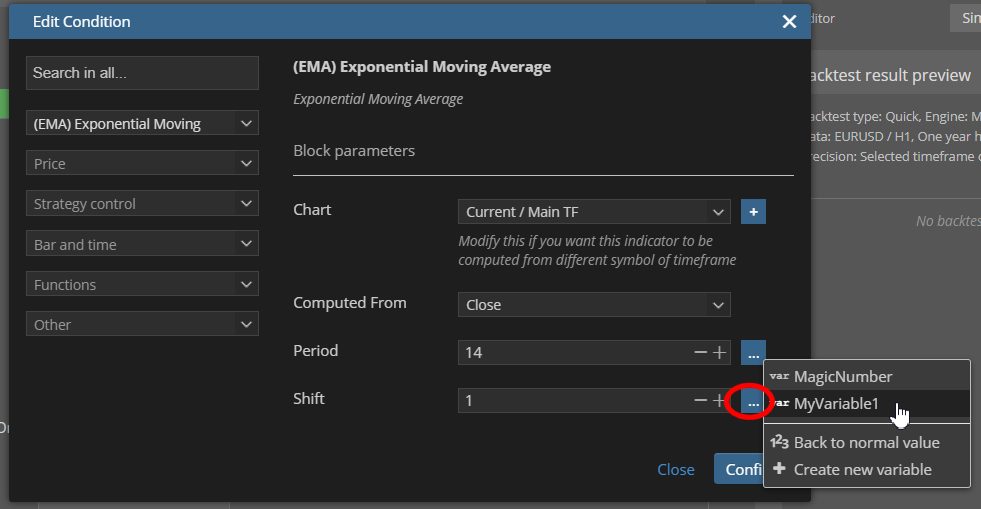
Simply click on the [...] icon next to the parameter and there you'll see all the variables of that type that can be used. If you select the variable it will be assigned to this indicator parameter instead of number value that was there before:
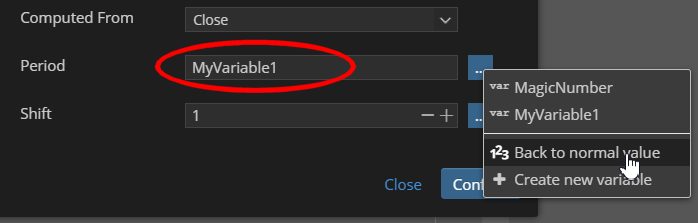
To stop using this variabe for this indicator parameter you can again click on [...] and choose Back to normal value