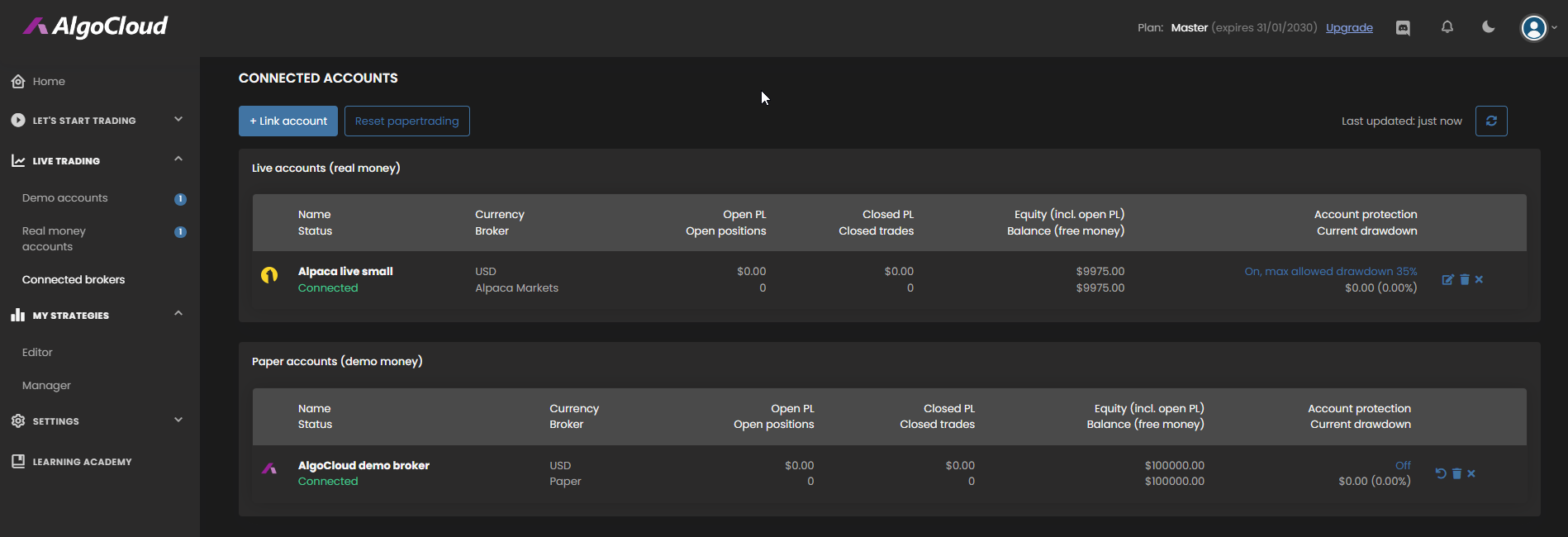Connecting to broker
To trade live you need to create connection between your AlgoCloud cloud account and your broker(s) - so that AC can send orders, check positions, etc. to your broker account.
The way of creating this connection is different for each broker, and we provide a simple step-by-step wizard for all the supported brokers.
Note
Most broker allow you to have demo or papertrading account with them, in addition to your real account. Paper/demo account is an account with demo money, so you will not risk your real money.
You can have multiple connected accounts in AlgoCloud, so you can create connections to both your paper and live accounts of the same broker.
The point is that you can run your strategy against your PAPER account, trading with demo money.
Supported brokers
Right now, we fully support these brokers:
-
Alpaca.markets - commission-free and algo-friendly stocks and crypto broker based in the USA, it accepts clients from all over the world.
Fully supported in AlgoCloud for real money trading. -
InteractiveBrokers - (BETA VERSION) low commission broker with a huge list of tradable assets.
Stil in Beta mode, available only for demo trading. -
XTB - (BETA VERSION) one of the biggest European brokers,offering stocks, CFDs, currencies and other assets.
Stil in Beta mode, available only for demo trading.
Brokers in preparation:
- RoboMarkets - low commission European broker
Connected accounts
Manage connections to your brokers in the menu Live trading -> Connected brokers.
Simply click on + Link account button and follow the simple wizard to create connection to your broker.
You can also see the default AlgoCloud demo broker here - this account is used if you run your strategies in the demo mode.
You can reset your papertrading account - this will delete all the open an dhistory trades, and resets the account money.
Difference between Live and Demo accounts
AlgoCloud has clearly separated demo and real accounts:
Live accounts (real money) These are real money accounts of your broker. If you'll deploy your strategy on this conected account then it will trade with real stocks and real money through your broker.
Paper accounts (demo money)
These are paper/demo accounts - you can get a demo account from your broker, or you can use our own AlgoCloud demo broker simulation.
Your strategy will still use real datafeed and real prices, but it will trade with virtual (paper/demo) money.
Some broker connections don't support trading with real money yet
Live trading with real money is currently supported only on Alpaca.markets.
XTB and Interactive Brokers are supported only for demo trading, the connections are not yet stable enough to be used with real money.