Live trading - Trading log
Trading log shows event logs for all strategy invocations. Each running strategy is triggered once on entry and once on exit, and the complete detailed log of every action performed during the invocation is visible here in the logs.
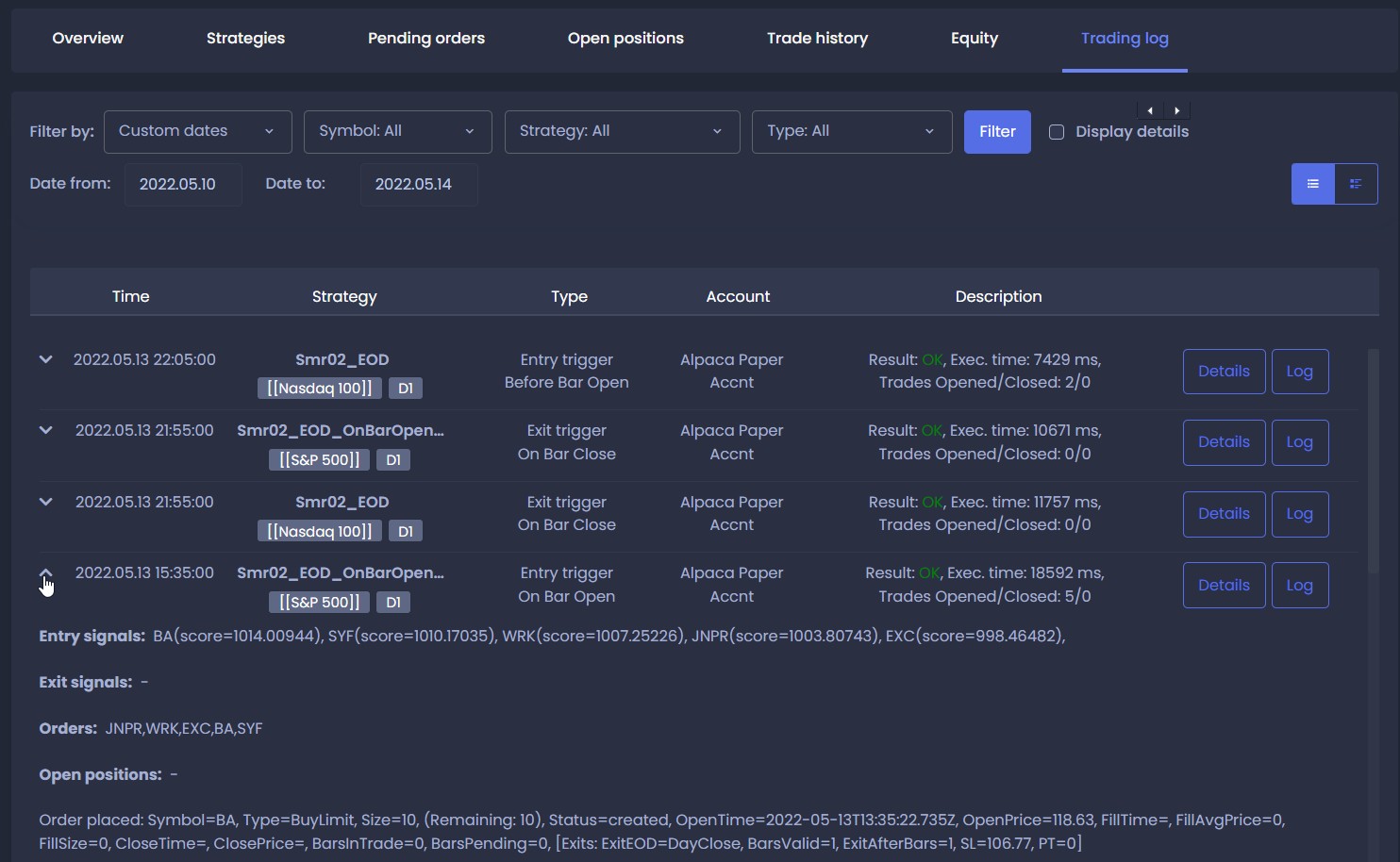
You can open each log using an arrow on the first column to see the summary of the actions taken - it shows evaluated signals, orders and open positions placed.
To see more you can click on the Log button next to the record to open the full event log:
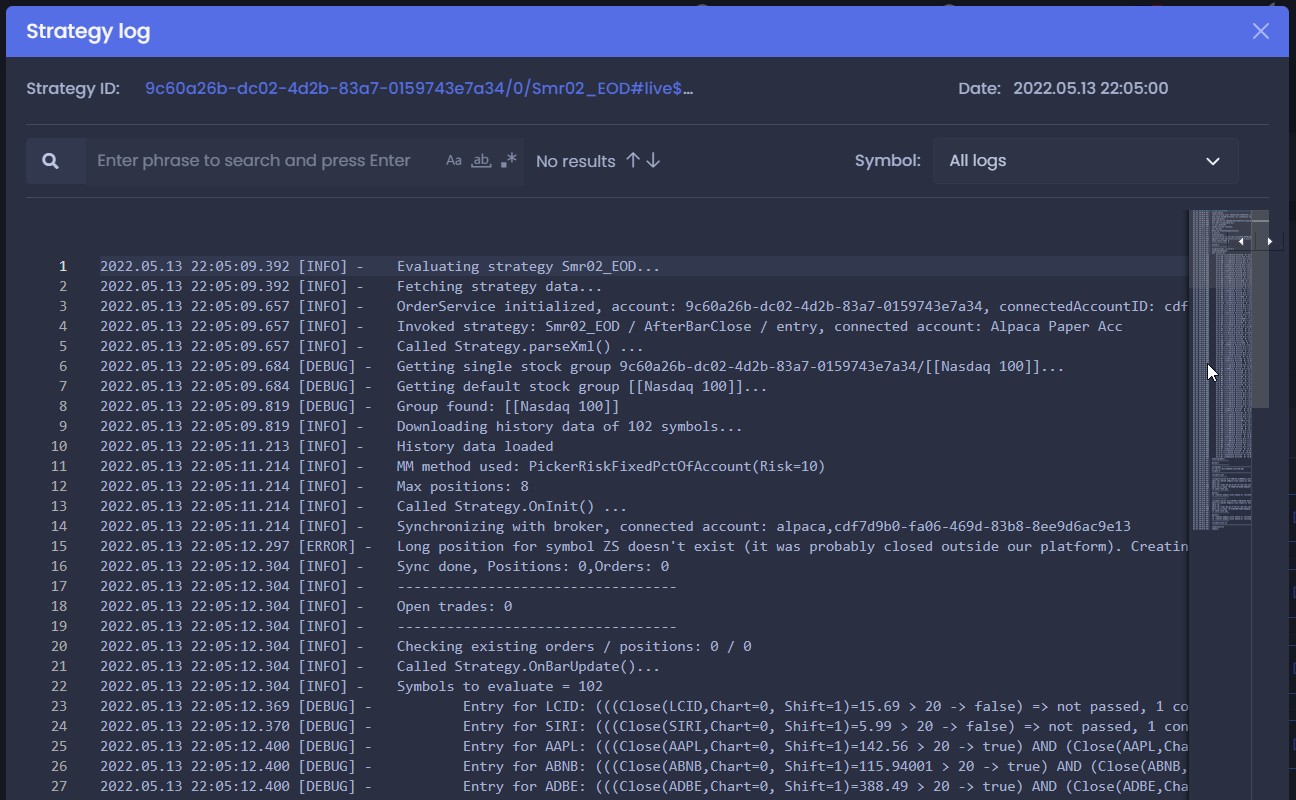
Here you can see step-by-step what the trading engine does.
Generally, it:
-
evaluates the entry or exit conditions to produce signals
-
computing position score for the signals
-
optionally placing or closing some orders